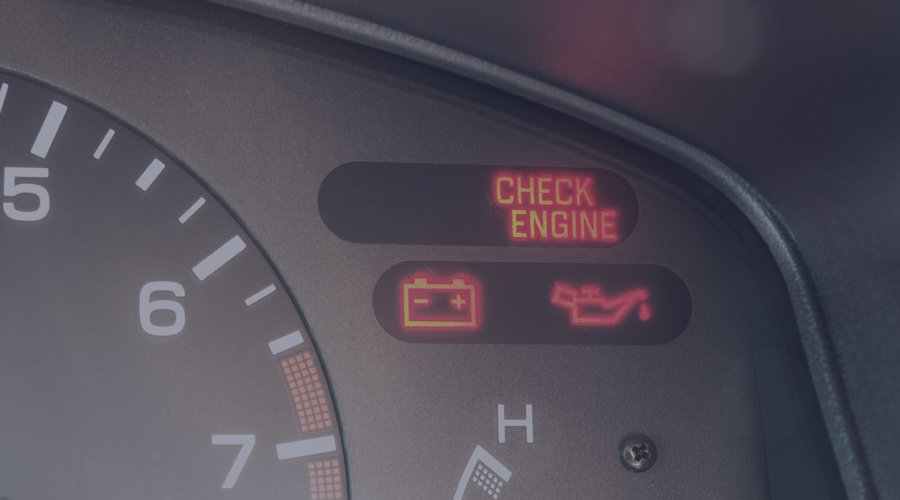
When your fleet vehicles’ check engine lights flash, wouldn’t it be great to know what was wrong?
Thankfully, that’s what your vehicles’ on-board diagnostics (OBD-II) computer system can communicate to you through DTCs (Diagnostic Trouble Codes).
As a business owner or fleet manager, it’s your responsibility to keep vehicles and drivers safe while being mindful of costs. The status of your vehicle’s mechanics is key to both. However, it’s not exactly foolproof to rely on your drivers to alert you to a vehicle check engine light or malfunction indicator lamp (MIL) on their instrument panel.
A good telematics system can incorporate DTC code notification alerts, so you can be notified immediately when fault codes are triggered in a vehicle. When that dreaded “check engine” light comes on, you’ll know right away, so you can deal with it quickly and safely.
When you understand what a DTC code refers to, you can manage your fleet better. Let’s look at the system that reports these codes, how to read these codes, and how you can use this type of diagnostics information to keep your drivers safe, while being mindful of your vehicle expenditures.
What is OBD-II?
OBD is short for On-board Diagnostics.it’s a vehicle’s self-diagnostic and reporting capability. All vehicle manufacturers in the US use this standardized system in their vehicles.
You know when you take your car into the mechanic and they hook up a small computer to your car? What they’re doing is hooking up diagnostic equipment via your OBD-II port to read error codes.
This system allows a mechanic or fleet manager to get the status of a specific vehicle subsystem when you may not be able to see the actual issue. Early versions of this system only displayed an error light. Modern OBD-II systems are more detailed in breaking down the exact location of the fault, using DTC codes.
What is a stored DTC code?
DTC is short for Diagnostic Trouble Code: a unique combination of five characters that specify the particular system and subsystem where the fault has occurred.
Just like a mechanic does when a check engine light comes on, you can manually plug in a small, expensive, digital device to download the recently triggered DTC codes in your vehicles. By referencing the code displayed, you can narrow down the issue. With a little research, you can figure out the severity of the issue, too.
Pro Tip: Force Fleet Tracking customers save the time and hassle and have these codes instantly sent to them the moment they occur in the vehicle. Getting a fault code in real-time gives you the ability to know the exact issue and decide If you need to pull that car off rotation to get it fixed ASAP, or if it can wait until the end of a shift. Keep reading for more on how Force can help.
Why do I need alerts of diagnostic trouble codes?
As any mechanic will tell you, the sooner you can get a problem resolved, the easier and less expensive it will be to fix it. For example, if you know that the diagnostic trouble code P0087 means you have a fuel system pressure malfunction — which can cause expensive damage if it were to break — you can make arrangements to get it fixed ASAP, rather than waiting for your driver to report it.
It’s also helpful to get these fault codes automatically and immediately sent to you so you don’t need to rely on your drivers to tell you about the faults. They may forget, not notice, or not care to report it, which can cost you — big time.
Getting the code sent to you is the first step. Then you need to know how to read it and what to do. Thankfully it’s super easy, even for non-techie fleet managers.
Here’s what you need to know about interpreting and reading DTCs from your fleet vehicles:
How to interpret DTC Codes
| Character | Definition | Code Examples |
| First Character | Letter: references the location of the systems fault |
|
| Second Character | Number: references if the code is a standard code or manufacturer specific |
|
| Third Character | Number: references the subsystem of the fault |
|
| Fourth/Fifth Character | Number: defines the exact problem (usually a number between 0-99) | List of On-board Diagnostics Codes |
Once you know the DTC fault codes, you can tell if it’s an urgent systems issue that needs addressing. You can also tell your fleet mechanic the codes, so they can more quickly diagnose and provide a repair estimate for you.
How many DTC codes are there?
There are over 5,000 variations of DTC trouble codes, but don’t let that overwhelm you. You can easily interpret these codes by referencing the above chart.
What are common DTCs?
You’re probably not going to see all 5000+ DTCs in your lifetime. But here are some of the most common ones you’ll likely encounter:
- Oxygen Sensor (P0171-P0175): This is what monitors the amount of oxygen in the car’s exhaust system. When it malfunctions, your fuel economy will drop or the vehicle could stall.
- Engine Misfire (P0300-P0305): This means at least one of your engine cylinders isn’t working properly. The driver may notice significant shaking when idling.
- Exhaust Gas Recirculation (P0401): This system controls the nitric oxide gases from the engine. This error could mean you need to change your oil, or your problem comes from not letting your engine heat up enough, which has caused carbon buildup.
How to use DTC codes in your business
Getting immediate notification of DTC codes through your diagnostics system is another way to keep your fleet drivers safe. You’re able to address and fix vehicle faults immediately so unsafe vehicles get off the roads as quickly as possible.
Notice vehicle and driver trends
When you track DTC code information, you may start to notice trends that can help you save money or more accurately budget your future maintenance costs. For example, if you see that every 6 months you get a P0401 fault (due to being overdue for an oil change), you can budget accordingly.
Keep an eye on your vehicles from afar
DTC alerts sent through your fleet management software can help you keep an eye on your vehicles, even if you’re not driving them yourself. You never have to worry about your drivers forgetting to report these codes again.
Combining GPS tracking with DTC code notifications
Force Fleet Tracking provides an affordable and comprehensive fleet management solution that includes GPS tracking and DTC code reporting for your small vehicle fleets.
In addition to showing you this information in “geek speak” code form, Force also translates it into “regular english” so you can see exactly what the fault is.
It also color-codes the severity of the fault. For example, you may see a P0104 error on your telematics system. With Force, it will also tell you that this means “Mass or Volume Air Flow Circuit Intermittent” and let you know that it may be an issue caused by a dirty or defective sensor.
To make interpreting DTC codes even easier, Force provides color-coded indicators of the severity of the system fault — red for high risk, yellow for medium risk, green for no DTCs, and grey for unknown.
Making small fleet vehicle maintenance effortless
In addition to providing you with real-time updates on your fleet’s DTC codes from your OBD-II in your cars, Force gives you insight on driver location and activity.
You can get insights like driver time logged, versus true time on site and which driver is closest when a new job pops up. It will also give you better data on important cost metrics like vehicle mileage and refuelling trends, so you can make more informed decisions and plans.
Force’s technology helps keep your vehicles running in peak condition, your business operating efficiently, and your drivers safe. Track your fleet vehicle health today with Force! Get started now with a free trial.